Website Monitoring Tool Screenshots
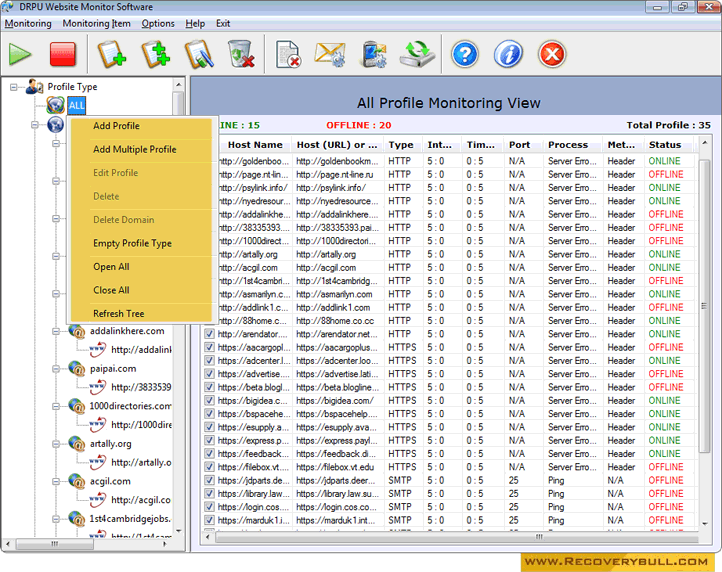
Go to Start button to run website monitoring process. User can add, edit and close profile as per need.
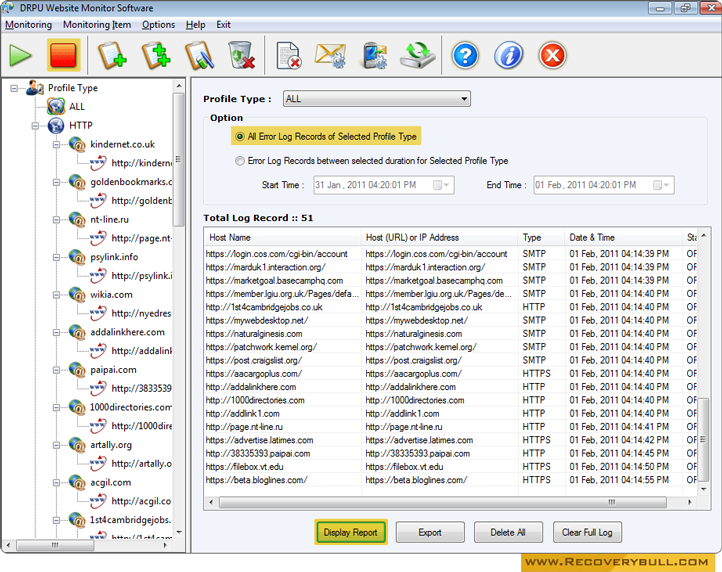
Select profile type (such as HTTTP, HTTPS, SMTP, POP, FTP, ALL) and select the option to view error report of selected profile and now click on “Display Report” button.

